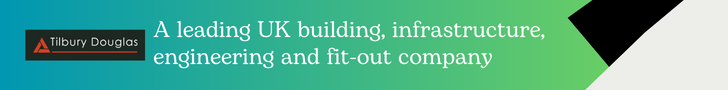Imprivata Confirm ID for Remote Access is the secure and convenient two-factor authentication solution for all healthcare enterprise employees who require remote network access. Healthcare continues to be victimised by large-scale, high-profile data breaches, many of which apply phishing and similar highly targeted, social engineering techniques to gain network access. Imprivata Confirm ID for Remote Access safeguards against phishing and other attacks by enabling two-factor authentication for remote access for all enterprise users, including clinicians, administrative staff, affiliates, and contractors. Imprivata Confirm ID for Remote Access also offers convenient authentication methods such as push token notification that can be leveraged across workflows, allowing organisations to add a layer of security that is familiar, fast, and efficient for users.
Integration with leading VPNs and other remote access gateways
Imprivata Confirm ID for Remote Access integrates seamlessly with leading VPNs and other remote access gateways to streamline authentication management and simplify two-factor authentication for remote access for employees. Gateways from Citrix, Cisco, Microsoft, VMware, and other leading providers are qualified in-house and come with gateway-specific documentation. Imprivata Confirm ID also supports any additional gateways that can connect via RADIUS for authentication.
Fast, convenient push token notification
Through convenient push token notification, Imprivata Confirm ID for Remote Access enables the enforcement of two-factor authentication for remote access with a workflow that is fast and efficient for users. When accessing a VPN or other gateway, employees enter their username and password as the first factor of authentication. Imprivata Confirm ID will then send a notification to the user’s mobile phone, asking them to verify their identity. The user simply swipes the notification from the lock screen of their device and pushes “Approve,” and the second factor of authentication is complete. Employees are not required to unlock their phone or type a soft OTP token, and they don’t have to carry at hardware token generator (though these methods are supported if necessary).
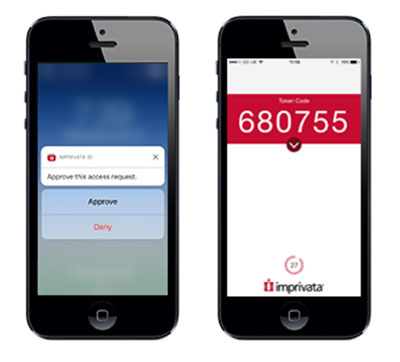
Alternatively, if users do not have the push token functionality available, Imprivata Confirm ID for Remote Access supports additional authentication methods such as conventional software tokens and SMS. This increases flexibility to meet the requirements of various user authentication workflow scenarios
Flexible user self enrollment
Imprivata Confirm ID for Remote Access allows users to self-enroll their mobile device from any device, anywhere. If users have access to a system with an Imprivata agent, enrolling becomes even easier. An employee simply downloads the Imprivata ID application from the Apple App Store or Google Play and is invited to enroll the app when using the remote access gateway. This allows organisations to more quickly and efficiently scale the enforcement of two-factor authentication for remote access to the entire enterprise.
Imprivata Confirm ID: The comprehensive identity and multifactor authentication platform for healthcare
Imprivata Confirm ID for Remote Access is part of a comprehensive identity and multifactor authentication platform for remote access and clinical authentication workflows across the healthcare enterprise. Imprivata Confirm ID makes security invisible by offering a broad range of innovative and convenient authentication methods, including Hands Free Authentication, push token notification, and fingerprint biometrics. Imprivata Confirm ID combines security and convenience by enabling fast, secure authentication across enterprise workflows while creating a secure, auditable chain of trust wherever, whenever, and however users interact with patient records and other sensitive data.